A cli multi-tool for japanese. Forked from https://github.com/JojiiOfficial/jisho-cli
clijapanesejapanese-charactersjapanese-dictionaryjapanese-languagejapanese-studyjishoradkfiletatoeba
The colored crate was being used for convinient coloring of the terminal text, but after profiling I found it was responsible for almost 1/3 of the memory allocations of the jisho searching feature. Decided to write ANSI codes manually instead, along with using write! + format_args! instead of format! for similar reasons, but not as egregious. |
||
|---|---|---|
| .img | ||
| src | ||
| .gitignore | ||
| Cargo.lock | ||
| Cargo.toml | ||
| LICENSE | ||
| README.md | ||
Yakudatsu (cli)
A simple cli tool to look up Japanese words using jisho.org's API. Additionally, searching for kanji by radicals and browsing tatoeba's database of example sentences is also available.
Jisho dictionary
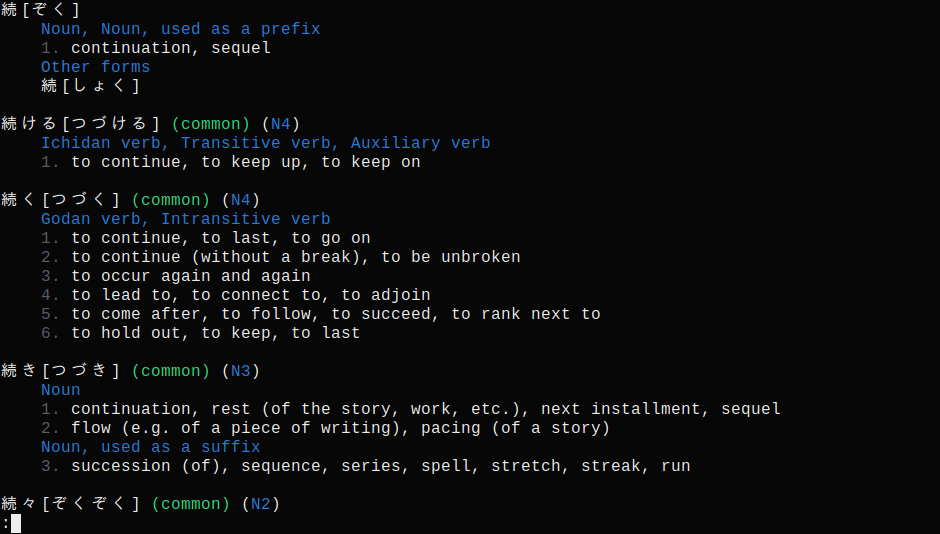
Searching by radicals

Tatoeba sentences
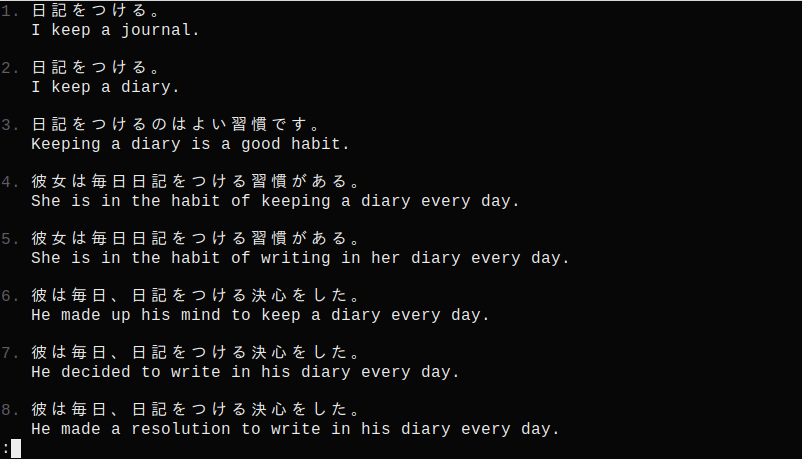
Installation
Binaries are directly available from the release tab.
Compilation
Download source and run
cargo build --release
Usage
A readline wrapper like rlwrap is strongly recommended if using ykdt interactively (-i or empty input).
ykdt [<words to look up>]
ykdt :[<radicals in kanji>]
ykdt _[<expressions in sentences>]
When looking up kanji, * (or *) can be used to add a radical that can't be easily typed, e.g. 气.
Sources
Dictionary definitions retrieved using jisho's API.
To search kanji by radicals, the radkfile needs to be installed in either ~/.local/share/ on Linux or ~\AppData\Local\ on Windows.
Example sentences taken from tatoeba.